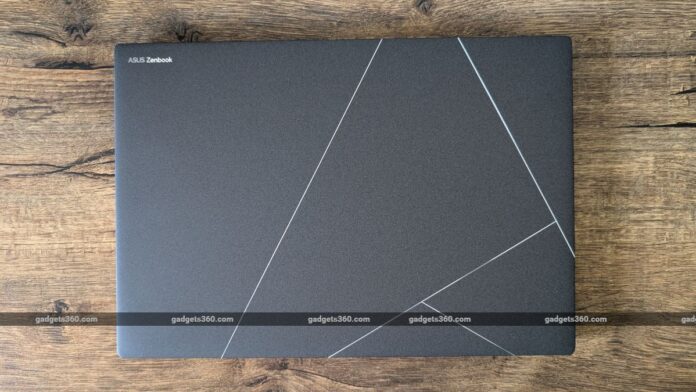A new Asus Zenbook is in town with an interesting design and the latest Intel Core Ultra Lunar Lake processors. When it comes to Windows-based Ultrabooks, the Zenbook has always been right there among the best. Therefore, when Asus reached out for a review of the new Zenbook S 14 OLED (UX5406), I immediately said yes. All Zenbook models so far have had excellent design, nice displays, and decent battery life. However, the new Zenbook S 14 takes everything up a notch. After using it for about two weeks now, here’s why it’s now my new favourite Windows ultrabook.
The new Asus Zenbook S 14 OLED was launched in India last month at a starting price of Rs. 1,42,990. The top-end variant we received for review comes with 32GB RAM + 1TB storage and is priced at Rs. 1,49, 990. Both options in India are available with the Intel Core Ultra 7 258V (Series 2) CPU and Intel Arc 140V GPU. The chipset also has a dedicated NPU for AI tasks.
Asus Zenbook S 14 OLED (UX5406S) Design: Unique
- Dimensions – 31.15 x 21.39 x 1.19 ~ 1.29cm
- Weight – 1.20 kg
- Colours – Zumaia Gray, Scandinavian White
Asus has used a new material for the lid of the Zenbook S 14 OLED. It’s called ‘Ceraluminium’, and it’s supposedly the best of two worlds – ceramic and aluminium. Without going into too much detail, the material is both tough and withstands scratches/smudges. And truly, the lid hardly attracts any fingerprints. The lid also features silver lines running across with the Asus Zenbook logo on the top left corner. It truly stands out among all the boring laptop lids out there.
![]()
The ceraluminium lid hardly attracts any fingerprints
The laptop also has a geometric grille above the keyboard, which has 2,715 CNC machined vents that boast a unique design. This is also claimed to improve airflow efficiency.
![]()
The geometric grille design also features the new Asus logo
The rest of the laptop features an all-metal build and comes with US MIL-STD 810H certification. There’s no flex anywhere on the laptop. The hinge also seems durable, and you can open the lid with one finger. However, the hinge doesn’t go 180 degrees. You’ll find the intake vents at the bottom and two slits on the sides for 2 of the 4 speakers. Meanwhile, the exhaust ports are at the back.
![]()
You get enough ports on the Zenbook S 14 OLED
Despite being just 1.2cm thick, Asus has managed to add an HDMI 2.1 port, dual USB Type-C ports, a USB Type-A port, and a 3.5mm combo audio jack.
Asus Zenbook S 14 OLED (UX5406S) Display: Great for business and pleasure
- Size and type – 14-inch OLED (Touch and non-Touch)
- Resolution – 3K (2,880 x 1,800), 16:10
- Refresh rate – 120Hz
The 14-inch OLED display on our review unit has touch support, and you can also get a non-touch panel if you opt for the 16GB RAM and 512GB storage variant. Touch support is a nice feature, but I hardly used it during my two weeks using the laptop. It’s not really very useful on a traditional laptop.
The display is quite good though, and you’ll have a great time watching content as well as working. Being an OLED panel, you get great colours, deep blacks, and good brightness (400 nits, as claimed by Asus). It also offers HDR, Dolby Vision, 100 percent DCI-P3 colour gamut coverage, and is Pantone Validated. You can choose between different colour gamut in the MyAsus app.
![]()
You can choose between touch or non-touch display on the Zenbook S 14 OLED
Overall, it is a great display for all kinds of work. However, working outdoors is not ideal as the display gets a glossy coating. Viewing angles are on point, though.
Asus Zenbook S 14 OLED (UX5406S) Keyboard, Touchpad, speakers, and webcam
- Keyboard – Backlit Chiclet style, Copilot key
- Speakers – 4 x Harman/Kardon with Dolby Atmos
- Web camera – 1080p IR camera
The keyboard is one area where Asus could’ve done better, but I shouldn’t be complaining because it’s not easy to have a great keyboard in such a slim chassis. The laptop has a chiclet-style setup with a good distance between keycaps and decent travel. It is also backlit with three levels of brightness control, and it gets plenty bright at night. There’s a dedicated Copilot key as well. It’s a nice typing experience but nothing exceptional.
![]()
The keyboard doesn’t have a lot of travel, but is still quite nice to use
The touchpad on the laptop is fast, smooth, and supports multi-touch gestures. Click feedback is also good. Asus has also included edge controls on the touchpad that let you easily adjust volume brightness, and seek through a video. Once again, it would’ve been nicer if Asus also included the touch keypad function on the touchpad.
The Zenbook S 14 OLED speakers also turned out to be quite good. I’m very rarely impressed by speakers on Windows laptops, and the four-speaker setup (although facing downward) managed to wow me. The speakers are loud and crackle-free, and there’s decent bass as well. It’s still nothing like the speakers on the Dell XPS 13 or a MacBook Air/Pro, but it’s close.
Lastly, the webcam situation is not the greatest and I think Apple’s MacBook still has an upper edge. The quality is good in daylight conditions, but things get choppy in low-light situations. You do get Windows Hello support thanks to the included IR sensor, but it sometimes doesn’t work if the lighting conditions aren’t favourable.
Asus Zenbook S 14 OLED (UX5406S) Software: Useful apps included
- OS – Windows 11 Home/Pro
- Apps – MyAsus, ScreenXpert
Our review unit came pre-installed with Windows 11 Home and the usual Office suite. There’s also the kinda useful Copilot chatbot, which I only used about 5 times in two weeks. Apart from the Windows suite of software, you get some AI features such as Live captions, and Studio Effects.
![]()
The MyAsus app lets you manage all kinds of features on the laptop
Asus has also included StoryCube, which is essentially an organiser that leverages AI to group and sort media, make searching for photos or videos easier, and create or edit highlight videos. There’s also the MyAsus app for managing laptop settings and changing power profiles and the ScreenXpert app for customising multi-window use.
It’s also worth noting that since this is an Intel-based laptop, you’ll have no trouble with app support. Everything will simply work well together.
Asus Zenbook S 14 OLED (UX5406S) Performance: Great for work and light gaming
- CPU – Intel Core Ultra 7 258V
- RAM – Up to 32GB LPDDR5X
- Storage – Up to 1TB M.2 NVMe
- GPU – Intel Arc
Talking about everything working well together, the Intel Core Ultra 200V chipsets use a SoC design, which means that the RAM is integrated into the package. The advantage here is that it communicates better with the CPU, NPU, and the GPU. However, there’s no way to upgrade the RAM. The Core Ultra 7 258V chipset on the Zenbook S 14 is paired with the new Xe 2 GPU, which can now actually play some games and the new NPU 4, which is claimed to deliver up to 47 TOPs for AI features.
![]()
The laptop also features a new Intel Arc GPU
While overall performance across basic tasks is excellent, the chipset did not do better than the Snapdragon X Elite chipset or even the AMD Ryzen AI 9 HX series processor in CPU benchmarks.
| Benchmark | Asus Zenbook S 14 | Dell XPS 13 9345 | Asus TUF Gaming A14 |
|---|---|---|---|
| Geekbench 6 Single | 2,520 | 2,795 | 2,775 |
| Geekbench 6 Multi | 10,688 | 14,478 | 14,765 |
| Geekbench AI Quantised Score | 3,678 | 22,200 | 12,742 (GPU) |
| PCMark 10 | 6,836 | N/A | 8,165 |
| 3DMark CPU Profile | 5,161 | 8,459 | N/A |
| 3DMark Night Raid | 34,727 | 25,732 | 59,649 (GPU) |
| 3DMark Steel Nomad Light | 3,243 | 1,931 | N/A |
However, running in Balanced or Full Performance mode will not notice any lag. The power draw is managed well, and the heat is minimal to non-existent under normal usage. The fans only ran at full blast during gaming or when running benchmarks. The laptop got hot under these scenarios, including the area above the keyboard. You can also enable the Full Performance mode when running on battery.
Talking about gaming, the improved Intel Arc GPU left me impressed. I was able to play Forza Horizon 4, Expeditions: A MudRunner Game, and a few other similar titles with decent frame rates (45-55 fps). When it comes to integrated GPU performance, the Intel chipset does much better than Qualcomm’s Snapdragon SoC.
Connectivity options on the laptop are also solid. There’s Bluetooth 5.4 and Wi-Fi 7, both of which worked without any issues.
Asus Zenbook S 14 OLED (UX5406S) Battery: Keeps on going
- Capacity – 72Wh
- Charger – 65W
For a laptop running an Intel chip, the battery performance is on par with what Apple provides with its M series chips or even the new Qualcomm Snapdragon X processors. It’s not there yet, but I was easily able to manage a full 10-12 hour work day on the Zenbook S 14. This included running Chrome with multiple tabs, desktop apps for WhatsApp and Slack, Outlook mail, some YouTube, and lots of editing.
![]()
The Zenbook S 14 OLED weighs about 1.2 kg
The new Intel Core Ultra Lunar Lake sips battery, and Asus has also provided a large 72Wh cell to offer long usage hours. Charging is also fast thanks to the 65W fast charger, and 20 to 100 percent of the charge takes about 50 mins.
Asus Zenbook S 14 OLED (UX5406S) Verdict
I haven’t been this impressed with a Windows ultrabook in a long time. A thin and light, compact laptop that checks most boxes is a rarity, but that might be a thing of the past with the new Asus Zenbook S 14 OLED. The new design is catchy, you get enough performance for work as well as light gaming, and the battery life is actually ultra for an ultrabook. Pricing isn’t too bad either, seeing how other similarly specced ultrabooks from Dell, HP, Samsung, or Microsoft cost about the same.
If you’re looking for a light, compact, and powerful ultrabook with excellent battery life, the Asus Zenbook S 14 is a good choice and worth the money. You will not be disappointed.