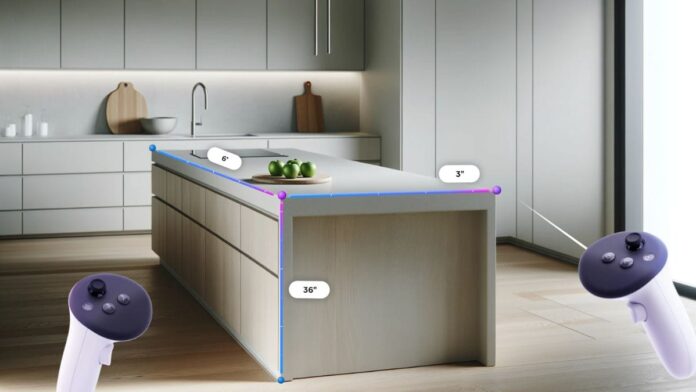Meta Quest 3 is getting a new app that will allow users to measure real-world objects. The utility app is called Layout, and it was released by the company on Monday as a part of the Meta Quest v68 update for the mixed-reality headset. The new app allows users to measure real objects and place virtual objects with a given size specification. It is aimed at helping people visualise the right size of furniture and other objects for their home before making a purchase.
The utility app was announced in a blog post by Meta on Monday. The company said, “We’re introducing a new Layout utility app for redesigning your real-world spaces, making it easier to manage your in-progress downloads, and more.” Once the update is installed, the app will become available in the Meta Quest App Library.
Users will need a free storage space of 139.28MB to download the Layout app. The app supports English (UK and US) and Spanish languages currently. It supports touch controls and can function offline, according to the company.
Layout, in essence, is a measuring and visualisation tool that can help users confirm the size of furniture or appliances before making a purchase. Users can measure existing furniture before going to the store or when they are shopping online. They can also place virtual furniture in a real-world setting and then measure the dimensions of the object to identify the right size.
Additionally, it also has a levelling tool that can help users confirm if a photo frame or a smart TV fixed to a wall is horizontally parallel or is sloped at an angle. The app can measure objects across length, breadth, and height, allowing users to get a three-dimensional reference point.
Apart from the Layout app, the Meta Quest v68 update also added the Meta AI Vision and chatbot capabilities announced last week. Meta Quest 3 users will be able to use it as the official assistant for the device. Meta AI will be able to answer general queries as well as observe real-world surroundings using the mixed-reality headset’s passthrough feature and answer questions around that.
For the latest tech news and reviews, follow Gadgets 360 on X, Facebook, WhatsApp, Threads and Google News. For the latest videos on gadgets and tech, subscribe to our YouTube channel. If you want to know everything about top influencers, follow our in-house Who’sThat360 on Instagram and YouTube.

ChatGPT Advanced Voice Mode Rolls Out to Some ChatGPT Plus Users
Source link